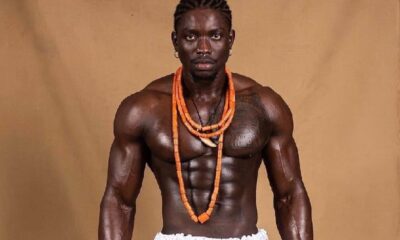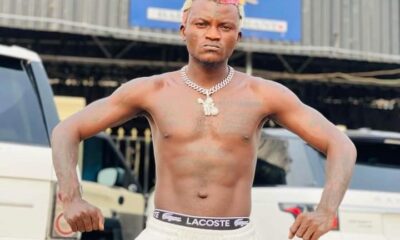Business
PalmPay USSD Code For Transfer And Other Transactions
PalmPay USSD code is *652#. To send money, simply dial *652# and choose the transfer option.

PalmPay USSD code is *652#. To send money, simply dial *652# and choose the transfer option. Input the recipient’s account details and confirm the transaction with your PIN.
Having more than one method of performing transactions on our bank accounts is always a good idea. In this case, Palmpay is no exception. Many people only know the Palmpay mobile app as the only means of performing transactions.
However, there’s also the USSD code method that allows you to perform almost all available transactions. With the Palm pay USSD code, you can send money, pay bills, and make other transactions using only your phone and a simple USSD code.
The code is simple and easy to remember and can be used on any phone, even a basic feature phone. It’s also secure and reliable, so you can be sure your money is safe.
So, if you don’t have access to the internet and you need to sort a bill, you can easily use the Palmpay USSD code. Read on as I’ll highlight how to perform transactions using the USSD code and how to get started if you’re new to Palmpay.
What is the PalmPay USSD Code?

PalmPay is a mobile payment service that allows its users to send and receive money, purchase airtime and data, pay bills, and make other transactions. The app is available for Android (Playstore) and iOS devices (Apple Store).
PalmPay USSD code is *652#; it allows users to open an account, make payments, send money to friends and relatives, pay bills, and purchase airtime.
Here are some of the Key transactions supported by the PalmPay USSD Code
- Balance Inquiry: Dial *652# to check your account balance. This feature allows you to know about your available funds.
- Fund Transfers: The PalmPay USSD code allows you to send money to other PalmPay users or external bank accounts. Follow the prompts to initiate a transfer securely.
- Airtime Purchase: Need to recharge your phone? Use *652# to buy airtime for yourself or someone else. Input your desired amount and confirm the transaction.
- Bill Payments: Settle bills conveniently by entering the relevant details via the USSD code. Whether it’s utility bills, subscriptions, or other payments, PalmPay has you covered.
- Loan Requests: Do you need a loan? The USSD code allows you to request loans directly from PalmPay. Follow the prompts to explore available loan options.
See how to perform each of these transactions in the following sections.
How to Use the PalmPay USSD Code
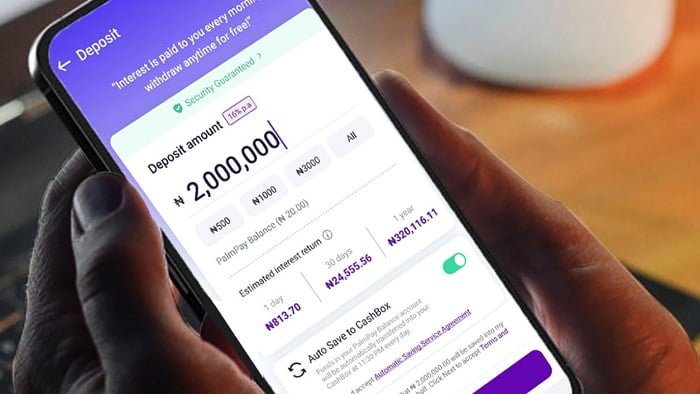
To use Palmpay USSD, first, you must ensure that your number is linked to your Palmpay account. Once you have confirmed that, follow the steps below;
- Dial *652# on your mobile device.
- Follow the on-screen options to choose your desired transaction (balance check, transfer, airtime purchase, bill payment, or loan request).
- Enter the necessary details (recipient’s phone number, amount, etc.).
- Confirm the transaction when prompted.
Note that if your number is not linked to a Palmpay account, you won’t be able to perform any transaction via USSD. However, you’ll be able to use the code as a new user to create an account on Palmpay and get started.
How To Transfer Money Using PalmPay Ussd
To use the Palm pay USSD code to transfer money, follow the steps below;
- Dial *652# on your mobile device.
- Select the option for “Transfer”.
- Enter the recipient’s account number.
- Choose the recipient’s bank.
- Specify the amount you want to transfer.
- Confirm the transaction by entering your PalmPay PIN.
How to Check Balance Via Palmpay *652#
- Dial *652#.
- Select the option for “Check Balance”.
- Your account balance will be displayed on the screen, and you’ll receive a notification with your balance.
How to Use PalmPay USSD Code to Buy Airtime
- Dial *652#.
- Select the option for “Airtime Purchase.”
- Choose your network provider.
- Input the amount of airtime you want to purchase.
- Authenticate the transaction using your PalmPay PIN.
How to Buy Data Via Palmpay USSD
- Dial *652#.
- Select the option for “Data Purchase”.
- Choose your network provider (e.g., MTN, Airtel, Glo, or 9mobile).
- Specify the amount of data you want to purchase.
- Confirm the transaction with your PalmPay PIN.
Note: As of the time this article is written, you cannot use the PalmPay USSD code to fund your Betting account. Betting services are not directly available through the PalmPay USSD code. You can only use the PalmPay app or visit a betting platform separately.
Also, Electricity Payments are not supported by USSD and are not directly accessible via the USSD code. Consider using other payment channels or apps to pay electricity bills.
How To Fund Palmpay Wallet Via USSD From Access Bank
- Launch your Palmpay App
- Tap Fund on your home screen
- Select Fund Via USSD
- Select Bank
- Input Amount and Click Next
- Click ‘Tap to Call’ to display the USSD code and dial it. (i.e…*901*500*7012345678#)
- Upon dialing the USSD code, you’ll be prompted to select your bank; Enter 1 to choose Palmpay.
- Input your pin and submit.
Finally, you’ll receive a notification about whether your transaction was successful or not. However, if you follow the above steps, your transaction should be successful.
How To Fund Your Palmpay Wallet Via Gtb *737#
- Dial *737# and select option 6 to transfer to Non-bank
- Select option 1 to transfer mobile money /PSB
- Enter amount
- Enter your Palmpay account number, which is the last ten digits of your Palmpay number
- Choose Next
- Select Option 11 for Palmpay
- Enter your pin and submit.
How to Transfer from Other Banks to PalmPay Using USSD
If you do not use either of the banks I used as example above, you can still fund your account using the Palm Pay USSD code from the mobile app.
To do this, follow the steps below.
- Open your PalmPay app
- Click on the “Fund” button
- Click on the “USSD” option
- Select or Enter the amount to deposit
- Select the correct bank
- Copy the code displayed on your phone screen and dial it on your phone dialer
- Then, proceed to authenticate the transaction by entering your PIN.
Benefits of PalmPay USSD Code
- Accessibility: No need for a smartphone or internet connection. The USSD code works on any basic mobile phone.
- Speed: Perform transactions swiftly without navigating through an app.
- Security: Transactions are secured using PINs or other authentication methods.
The PalmPay USSD is easily accessible to anyone and can be used at any time to manage your finances; it’s essential to keep your PIN confidential. If you encounter any issues or need assistance, PalmPay’s customer support is available to guide you.

How To Sign Up For Palmpay and Use Their USSD Code
If you’re new to Palmpay, follow the steps below to create an account:
1. Download the PalmPay App
For Android devices, visit the Google Play Store, or for iOS devices, visit the Apple App Store and search for “PalmPay.” Download the app and install it on your smartphone.
2. Open the PalmPay App
Once the app is installed, open it on your smartphone.
3. Sign Up for an Account:
- On the PalmPay app’s home screen, tap on the “Sign Up” or “Register” button.
- You’ll be prompted to enter your phone number. Input your active phone number, as you’ll receive a verification code via SMS.
- Enter the verification code sent to you via SMS to verify your phone number.
- Follow the on-screen instructions to complete the registration process. You may need to provide additional information, such as your name and email address, and create a secure password.
4. Set Up Your Account:
After successfully registering, you’ll be asked to set up your PalmPay account. Follow the prompts to set up your profile, including adding your personal details and linking your bank account or card for transactions.
5. Verify Your Identity:
PalmPay will ask you to verify your identity depending on your country and regulatory requirements. This usually involves providing a form of valid identification, such as an international passport, national ID card, or driver’s license, and a selfie for identity verification purposes.
Once your account is set up and verified, you can explore the numerous features and services offered by PalmPay. This include money transfers, bill payments, airtime top-ups, investment opportunities, and more.
How to Use the PalmPay USSD Code for New Account
To use PalmPay via USSD code, ensure that your mobile number is linked to your PalmPay account.
- Dial the designated PalmPay USSD code (*652#) from your mobile phone’s dialer.
- Follow the on-screen prompts on the USSD menu to access PalmPay services such as airtime top-up, money transfer, or bill payment.
- Enter the required information as prompted, such as the recipient’s phone number, amount, and PIN for authentication.
Once you’ve completed the necessary steps, you can now use the Palmpay app or USSD code to make transactions, manage your finances, and enjoy the convenience of mobile banking.
Keep your PalmPay account credentials secure; never share your PIN or password with anyone. If you encounter any issues during the sign-up process or while using the app, PalmPay usually provides customer support services to assist you.
PalmPay USSD code is convenient and accessible to all. You can even use it on your small button phone without internet access. The code is simple to use and offers many benefits to its users.
Now that you know about the Palm pay USSD code, hit the share icon below to share it with your friends. You can also subscribe to this website to read posts like this.