Tech
Hidden WhatsApp Tricks You Need to Know
Here are hidden WhatsApp tricks you should know how to use.
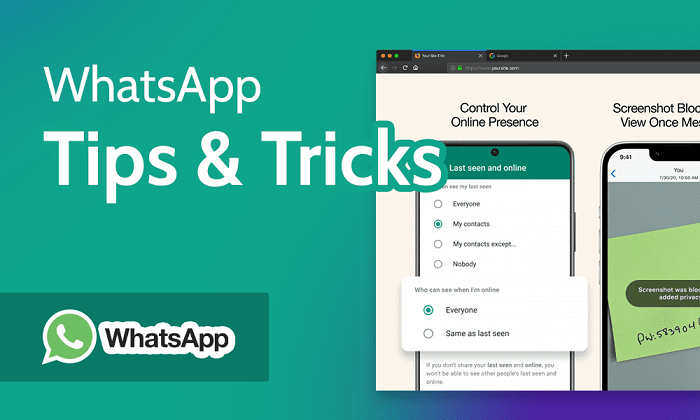
Here are hidden WhatsApp tricks you should know how to use.
WhatsApp is a versatile messaging app with many features beyond just texting.
Hidden WhatsApp Tricks
1. Read Messages Without Sending Blue Ticks
To read a message without the sender knowing, you don’t have to disable read receipts. Simply switch off your Wi-Fi or mobile data and go offline.
Open the WhatsApp app, read the message, and the sender won’t see a blue tick indicating you’ve read their message.
2. Use Typewriter Font
To add a unique touch to your messages, you can use the typewriter font. Go to the punctuations tab on your chat and type three backticks (`) on either side of your message. Send it, and the text will appear in the typewriter font.
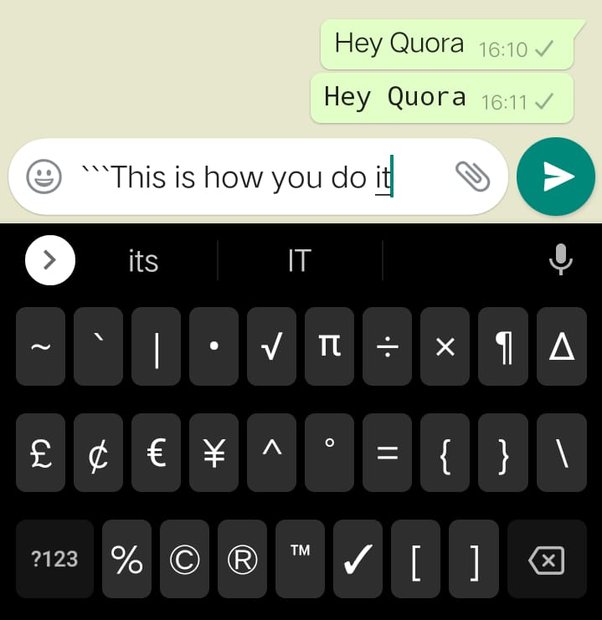
3. Know If Someone Has Read Your Messages
Even if someone has their read receipts turned off, you can find out if they’ve read your messages. Send a voice recording.
Once they play the voice message on their end, the blue checks will appear, indicating they’ve viewed it. This likely means they’ve also seen your other written messages.
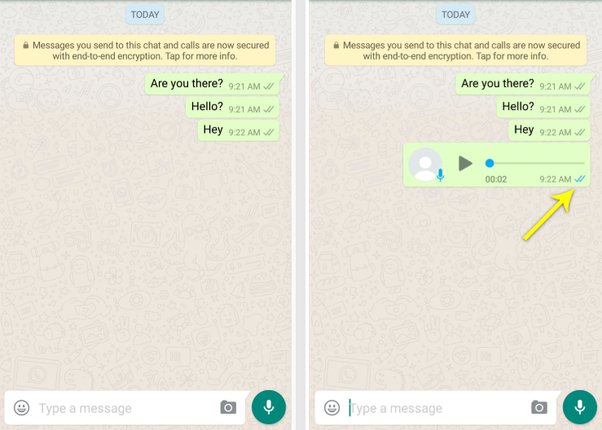
4. Discover Your Most Frequent Contacts
Find out who you talk to the most by opening Settings, then selecting Data and Storage Usage. Tap on Storage Usage and choose a contact.
This will show how much storage is being used by each contact, providing insights into your most frequent conversations.
Here are more hidden tricks to enhance your experience.
1. Text Formatting: Add emphasis to your messages with bold (text), italics (text), and strikethrough (text).
2. Message Starred: Save important messages by long-pressing and selecting the star icon for easy access later.
3. Chat Shortcuts: Create shortcuts for frequently contacted chats on your home screen for quick access.
4. Send Disappearing Messages: Turn on disappearing messages in chat settings to automatically delete messages after 24 hours, 7 days, or 90 days.
5. Custom Notifications: Set different notification sounds and vibrations for different contacts to identify who’s messaging you without checking your phone.
6. Broadcast Messages: Use the broadcast list feature to send the same message to multiple contacts without creating a group chat.
7. Pin Important Chats: Keep important conversations at the top of your chat list by pinning them.
8. Mute Group Chats: Avoid constant notifications from group chats by muting them for a specific period or indefinitely.
9. Use Dark Mode: Switch to dark mode in your settings for a more comfortable viewing experience, especially at night.
10. Search Specific Messages: Use the search function within a chat to find specific messages or keywords quickly.
Master these tips to enhance your WhatsApp experience and take full control of your messaging!
























You must be logged in to post a comment Login